Canva has launched a powerful AI overhaul across its design ecosystem and the centerpiece is Canva AI, a new creative assistant that promises to help users brainstorm, create, and refine designs faster than ever before.
Whether you’re stuck on a blank page or racing against a deadline, Canva AI is built to jump in with support via voice, text, or media prompts. The assistant turns basic ideas into polished content in seconds. Once generated, users can easily fine-tune their design using Canva’s Visual Suite: apply your brand kit, collaborate with teammates, or convert the work into templates for easy reuse.
Canva is pushing to make designing “flow at the speed of conversation,” and this AI companion is built to do exactly that.
Canva Code: Build Interactive Content Without Writing a Line of Code
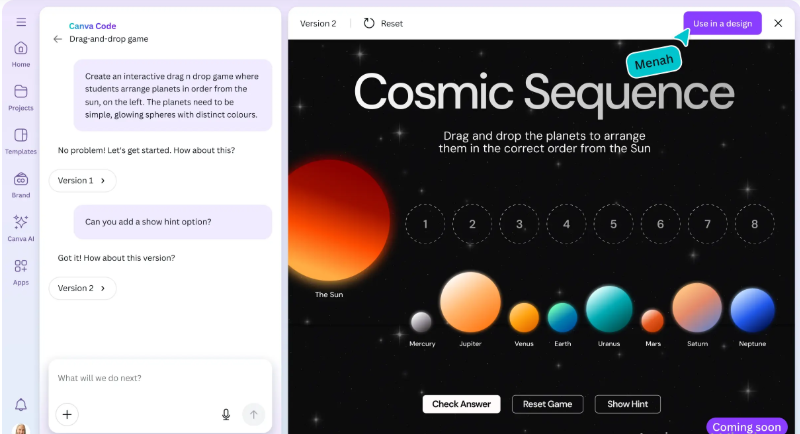
If you’ve ever imagined turning your ideas into apps or interactive widgets without knowing how to code, Canva Code makes that a reality.
This generative AI coding assistant lets users describe their concept in plain language, and Canva Code instantly transforms it into a live experience. Canva Code empowers anyone to launch fully functional tools with just a prompt.
Once finished, you can share your creation via a public link or embed it directly into Canva designs, including presentations, websites, or landing pages. Canva Code positions itself as a no-code solution for building everything from flashcards and calculators to forms and widgets.
One Window to Create It All: Canva AI Chatbot Powers Everything
To tie all these tools together, Canva has introduced a conversational AI chatbot, your creative partner across the entire Canva platform. With this new assistant, users can now perform tasks like image editing, slide generation, resizing, and copywriting, all from one accessible window.
Much like ChatGPT or Claude, this chatbot responds to prompts and actions in real time, giving teams a centralized, AI-driven way to manage multiple content types without switching between tools.
Magic Made Simple: What You Can Do With Canva AI and Canva Code
Blank pages used to slow teams down. Now, they’re launchpads. Canva’s AI suite is reshaping how creatives approach their workflows by reducing complexity and increasing collaboration.
With Magic Design, Magic Write, Magic Switch, and now Magic Insights, users can generate visuals, documents, and entire campaigns, then transform data into compelling charts using Magic Charts or create formulas with Magic Formulas. These tools work in unison to deliver polished outputs at scale, whether you’re building marketing collateral or an enterprise pitch deck.
Canva has emphasized how all of this works together seamlessly in the Visual Suite, making it easier to bring ideas to life in minutes. There is no need to jump between platforms.
A Competitive Edge Against Adobe, Microsoft, and Google
By adding interactive capabilities and generative AI features, Canva is positioning itself against giants like Adobe, Microsoft, and Google. With its Visual Suite 2.0 rollout, Canva now offers an integrated space where users can create documents, presentations, websites, spreadsheets, and apps, all powered by AI and all under one roof.
Canva has also recently announced Canva Sheets, its AI-powered, visual-first spreadsheet tool, further expanding its reach into the productivity and enterprise workspace. This feature joins Canva Docs, Whiteboards, and now Code to offer users a complete, all-in-one creative and functional suite.
According to Canva’s global head of product, Robert Kawalsky, these tools are designed to support various datasets, including CRM platforms like HubSpot. The goal is to make enterprise-scale content creation accessible for businesses of all sizes.
Powered by Anthropic, Inspired by Internal Prototypes
Canva Code’s backend is driven by Anthropic, one of the leading AI companies known for its Claude models. The inspiration for Canva Code came internally, says Cameron Adams, Canva’s co-founder and chief product officer.
“Over the years, we have encouraged our teams to make interactive prototypes because static mock-ups don’t truly represent the experience we are trying to create. We saw teams use AI internally for prototyping. That’s when we realized we could externalize this.” Adams told TechCrunch.
By releasing Canva Code to the public, the company hopes to democratize the ability to build and test interactive experiences, even for users with no technical background.
AI and the Creative Workforce: Innovation or Intrusion?
Despite the enthusiasm, not everyone in the creative industry is celebrating. Artists have raised valid concerns over how AI tools like those in Canva are trained, and what this means for intellectual property and creative jobs. Some worry that platforms could dilute the need for designers, illustrators, and copywriters.
Adams acknowledges this tension, but sees AI as an opportunity, not a threat.
“All our jobs will change as AI comes. I think each job is going to adapt to the help they will get from AI tools. We just see a massive opportunity.” he said.
However, not all transitions are smooth. Earlier this year, Canva laid off technical writing staff, a move that raised questions about whether AI was behind the decision. Adams says the layoffs were part of broader restructuring and not directly related to AI, though the optics suggest a fast-evolving environment that creatives must now navigate.
Canva’s AI Future: Accessible, Fast, and Fully Integrated
As Canva rolls out these new AI-powered tools, its goal is to remove friction from the design and content creation process. Whether you’re ideating, designing, analyzing, or building, you can now do it all inside Canva.
And with features like Canva AI and Canva Code available to users across browsers and mobile, the company is betting that the future of design is not just visual, but it’s conversational, automated, and intelligent.

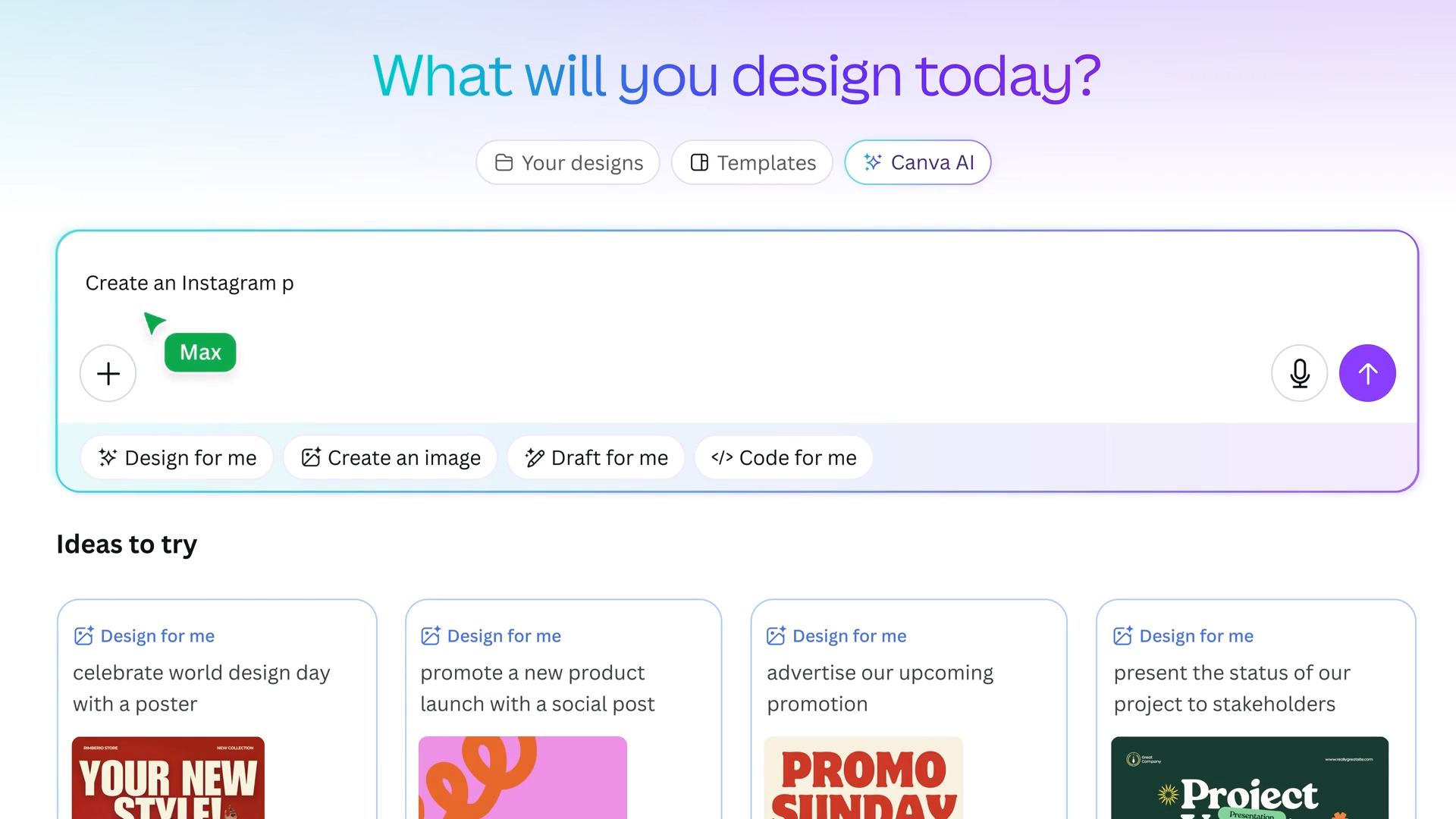
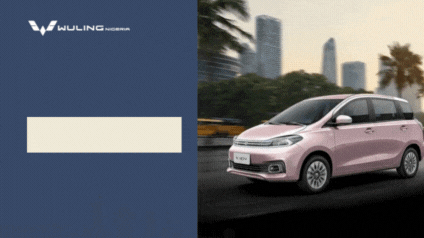







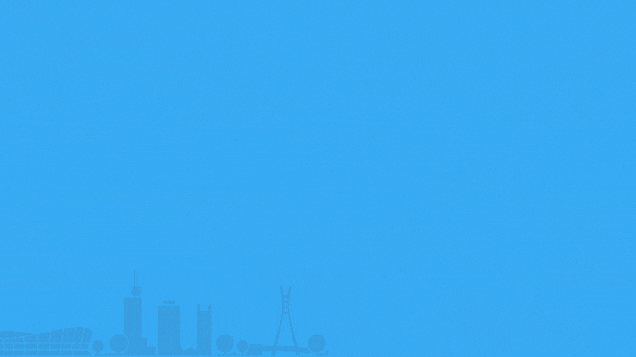





Comments 1