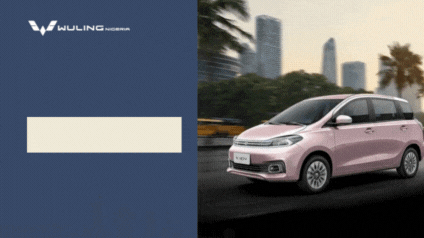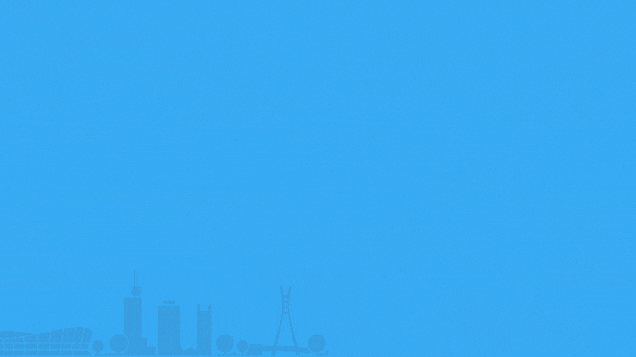Artificial intelligence has entered a new frontier, the AI Browser War. Following the release of Perplexity Comet and Dia Browser, which both aimed to fuse web navigation with reasoning and real-time assistance, OpenAI has now joined the fray with something more ambitious: the ChatGPT Atlas Browser.
Built on Chromium, the ChatGPT Atlas Browser is redefining how we browse. The same open-source foundation that powers Google Chrome, Atlas represents a new paradigm for how we use the internet. It combines the speed and security of a traditional browser with the intelligence and contextual awareness of ChatGPT. Where other browsers show you pages, Atlas understands them, helping you read, act, plan, shop, learn, and live more intelligently.
Currently available on macOS, with Windows, Android, and iOS versions expected soon, Atlas marks OpenAI’s most significant step towards an integrated, intelligent computing experience. Within its environment are distinct modes: Chat Mode, Browse Mode, and Agent Model designed to make your browser feel less like software and more like a digital partner. Chat Mode focuses on conversation, Browse Mode lets you read and interact directly with web content, and Agent Mode enables Atlas to perform multi-step tasks automatically, such as booking flights, finding documents, or building summaries across multiple sites.
1. Grocery Planning with ChatGPT Atlas Browser
Atlas takes grocery shopping from tedious to intelligent. Instead of hopping between online stores, the browser learns your purchasing patterns and helps you plan smartly. It can track your household consumption, generate automated lists, and even compare real-time prices across your favourite supermarkets. Simply say, “Restock my weekly groceries under ₦30,000,” and it will curate a list, suggest healthier or cheaper alternatives, and fill your cart on supported delivery platforms. Shopping, budgeting, and nutrition all align seamlessly — powered by an assistant that learns your taste and habits.
2. Seamless Digital Organisation
Your tabs, downloads, and files no longer exist in chaos. Atlas organises everything intelligently through its contextual memory layer. It groups related sites, recalls previous sessions, and reopens workspaces based on your current goals. If you ask, “Show me my research on African fintech from last week,” Atlas retrieves every relevant article, note, and source instantly. The browser becomes your knowledge library rather than just a window to it.
3. Effortless Scheduling and Task Management
Atlas connects directly with your calendar, email, and productivity tools. When you browse an event page or read a meeting invite, it offers to add the details to your schedule, find nearby locations, or prepare reminders. The experience is frictionless; no copying, pasting, or tab-hopping. Imagine planning a webinar, booking flights, and sending invites all from a single window where Atlas coordinates the steps for you.
4. Smart Financial Companion
Atlas doubles as your budgeting assistant. It analyses your online spending, tracks subscriptions, and alerts you before impulsive purchases. If you’re comparing a laptop or flight, it can highlight cashback offers, better deals, and delivery dates across multiple vendors. Over time, it learns your price preferences and helps you save strategically rather than sporadically.
5. Built-In Travel Concierge
For travel planning, Atlas feels like having your own digital travel agent. Say, “Plan a four-day business trip to Nairobi under $1,000,” and it will find flights, hotels, local attractions, and create an itinerary complete with weather updates and directions. It can even remember your seat preferences, hotel brands you prefer, and visa requirements all while keeping the browsing experience fast and uncluttered.
6. Health and Wellness Partner
Atlas isn’t confined to work and errands. It helps you maintain wellness by analysing browsing behaviour. If you spend hours researching recipes or fitness routines, it can recommend meal plans or daily reminders. Integrated with wearable data (where permission is given), it tracks your productivity and prompts you to rest, hydrate, or stretch. Rather than enabling endless scrolling, Atlas encourages balance, turning browsing into a healthier habit.
7. Why ChatGPT Atlas Browser Is the Ultimate Work Companion
For professionals, creators, and strategists, Atlas functions as an intelligent co-pilot. It can summarise lengthy documents, compile reports, create meeting notes, or write follow-up messages all within the browser. It integrates with Google Workspace, Notion, Slack, and Microsoft 365, bringing your apps into one ecosystem. Ask, “Summarise the last five project updates in my email,” and Atlas produces a digest while you continue working. No switching tabs, no distractions, just continuity.
8. Memory and Personalisation
Perhaps the most powerful feature of Atlas is its Memory and Personalisation system. This enables the browser to remember what you’ve asked for, what you’ve read, what you prefer, and even how you work. Each session builds on the last, turning ChatGPT into a long-term collaborator rather than a short-term chatbot. Through its Memory Layer, Atlas recalls your tone of writing, your recurring projects, your dietary goals, and your professional patterns. It can suggest article drafts in your voice, recall previous conversations, and even adapt its visual layout to your preferences. For privacy, OpenAI has made memory control transparent: you can view, delete, or reset stored data at any time.
9. Continuous Learning and Knowledge Curation
Atlas transforms the endless rabbit hole of online reading into a structured learning experience. When you explore a topic, it summarises long reads, bookmarks key points, and builds your personal learning deck. If you’re researching AI communications strategies or global marketing trends, Atlas curates the most useful pages, podcasts, and videos, presenting them in an easy-to-review format. Your curiosity becomes a curriculum, managed intelligently by your browser.
10. Relationship and Lifestyle Support
Atlas extends beyond productivity into empathy. It remembers birthdays, anniversaries, and events you might have discussed in conversation. It can draft thoughtful notes, suggest gifts, or even coordinate event logistics by drawing on other connected tools. It becomes not just your organiser, but your lifestyle ally understanding that modern life is a blend of work, love, wellness, and wonder.
Inside ChatGPT Atlas Browser’s App Layer
At the heart of Atlas lies the new App Layer, one of OpenAI’s most transformative design decisions. This layer allows ChatGPT to merge the capabilities of your favourite web apps, calendars, emails, task managers, shopping sites, and creative tools directly into the browser environment. Instead of toggling between ten different apps, you interact through one intelligent layer. For example:
– When reading a work brief, ChatGPT Atlas can access your previous documents, suggest relevant slides, and schedule a follow-up meeting without you leaving the page.
– While planning a meal, it can connect to your grocery store, budget app, and recipe database to create a complete meal plan and checkout list.
– If you’re researching a topic, it can pull in results from search, notes, and emails, creating a 360-degree knowledge view.
This App Layer effectively blurs the line between browsing and doing. It’s not a plugin or extension, it’s a living interface where apps, data, and conversations flow together.
Availability and the Road Ahead
As of now, ChatGPT Atlas Browser is available exclusively on macOS, with OpenAI confirming that Windows, Android, and iOS versions will follow soon. Given its early success and the surge of attention around AI browsers like Perplexity, Comet, and Dia Browser, the ChatGPT Atlas Browser could soon become the benchmark for intelligent web navigation.
By combining ChatGPT’s conversational depth with browsing, context, memory, and apps, Atlas redefines everyday computing. It’s not just another browser it’s the first to feel alive.